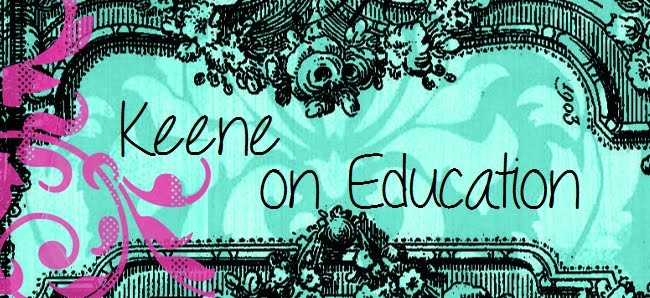Our most recent writing unit had my students doing some serious review writing. Following along with Calkins’ Units of Study, we began by judging our collections, then moved into becoming review writers of all things, and ended with writing book reviews. Last year I only made it through the first two bends, so I was exceptionally excited to dive into this third bend. When I read that celebration should be in the style of Reading Rainbow – I took it very seriously and used the week before Spring Break to bring some technology into the classroom and create our on Reading Rainbow Styled Reviews.
At first, I thought this would be a fairly easy task:
Students read a book.
Students write a review.
Students read their review in front of a green screen.
Teacher adds cool background.
Audience whoos and ahhs.
Well, I should have known better – whenever bringing technology in, always leave time and room for lots of trail and error. 😊 That’s exactly what we went through! But after quite a bit of work on my end, I think we’ve ended up with some pretty cool (though novice looking) green screen reviews.
Here’s what ended working for me:
I used the app green screen by DoInk.
I taped each student in front of green butcher paper reading their review using a school Ipad. Before recording I had a good idea of the background I would be using. I wanted something that resembled a newsroom. So when I taped I kept students towards the right of the screen, leaving room for the newsroom tv on the left.
Then I just surfed the internet for a background. I could have stopped there and just merged the image and video together using the app, but I had a vision that I was persistent on seeing through. I wanted the book that was being reviewed to be pictured on the newsroom tv screen, while the student reviewed it to the right.
This is where things got complicated. First, I had merge the image of the book and the newsroom background into one image. My school Ipad did not have a program or app to support this, so I found that the easiest way was to use Pow-toon on my computer to create the blended image. Then I did a screen shot and saved it as a jpg. At this point, I had to transfer those images to my Ipad to use as the background on green screen ap.
Quite a bit of work – but I’m very happy with the end result. Hopefully next year, after more trial and error, I will be able to give you a more streamlined way to create these very fun reading rainbow inspired reviews.
So here is a sample of the before and after:
Here's the link to Luke's finished review: http://youtu.be/MmC5FtKUXzQ